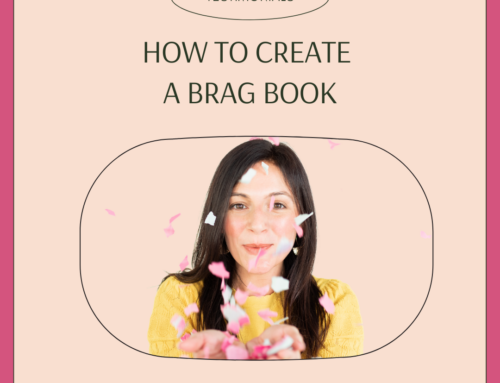When I first started my copywriting business five years ago, I ran it on just a few basics: Microsoft Word, Wave Apps for invoicing, and HelloSign for contracts. But, as I’ve grown and become a little more sophisticated, I’ve tested out and adopted a few business tools that make my life so much easier. I will say, I am not a huge software/app person. I am tech-adverse, so I’m a huge fan of keeping my business tools very simple and lean. About half of these business tools below are totally free, super easy to use and come with my stamp of approval.
Let’s dive in!
My Top 6 Business Tools:
Oh, how I love thee! Not only does it just make it really easy to share and save items with my clients and contractors, but I’m also a HUGE fan of the Google Docs app.
I first discovered the beauty of this app after I had Nora, almost four years ago, and I wanted to be able to write while I nursed her. I love that as long as I have my phone, I can pop in and write a few lines for a project I’m working on. Google Docs lets me capture ideas as they come to me, so whether I’m in the car (not driving of course) or out somewhere, I can always just pop into a document if I have an idea.
2. YNAB aka You Need a Budget.
You GUYS, I don’t know how I lived without it for this long. I first learned about this app from Amber Dugger, who is the founder of Profit for Keeps. If you’re familiar with Profit First by Mike Micalowitz (and if you’re not, I highly recommend checking it out), she has taken his system and essentially adapted it to work for solopreneurs and online business owners.
I have tried budgeting apps like Mint before and they were OK. What I love about YNAB, is that it works with how my brain thinks. It’s a zero-based budget that is essentially like the old envelope system.
Here’s how it works:
- Inside YNAB, I created a business budget.
- Inside that budget, there is a line item for every single expense in my business, from my virtual assistant and my Canva account, to my quarterly photoshoots.
- When I get paid, I transfer 20% to my Business Expenses account, because my business expenses are around 20% of my total revenue.
- Then I look in the app and see what bills are coming up next.
- Then, I assign every dollar that I’ve just paid myself a job, until the balance gets to zero.
What this does is keep you from overspending! Here is my referral link, which gives you a free month, so, have at it! The app has a TON of videos and tutorials that show you how to use it. My husband and I started using this for our personal finances and it has been a game changer.
3. Loom
I tried a few screen recording softwares before sticking with this one. It just feels more user friendly. Plus, I like that it generates a little gif when you share the video. I use Loom to send my proposals, and in doing so, has significantly increased my closing rate. The ability to see your face and hear your voice really builds that trust factor.
I love it because it saves the time and trouble of hopping on a call when it’s just not necessary. It also makes it easier to SHOW what you’re explaining or give feedback on something visual. Loom is also totally free!
4. Dubsado
I had a bit of a love-hate relationship with Dubsado for a while, but now I am officially a believer. I am proud to say that I know how to use Dubsado pretty damn well these days. All of my client management happens here. My invoicing, questionnaires, meeting scheduling, proposals, contracts, invoices and questionnaires. My workflows are all set up so most of my communication and process is automated. Put it this way, if I did not have Dubsado, I would be manually doing everything from proposal to weekly updates. It’s awesome!
5. ConvertKit
This is my email marketing software, so if you have ever signed up for one of my freebies or are subscribed to my email list, you’ve received my emails through ConvertKit. I was originally using MailChimp, but ConvertKit is so much more intuitive and easy to use which says something because we all know how tech-challenged I am. I use ConvertKit to send all of my weekly emails and schedule automated email sequences. The analytics are super easy to read and understand, so I can see my open rates, click through rates, and I can set up new customer segments really easily.
6. Later
It took me a while to jump on the social media scheduler train, and I still have a long way to go in terms of being consistent with this, but Later makes it so simple and visually appealing to upload your images and write captions. You can either schedule posts and have them publish automatically, or you can have it send a notification to your phone when it’s time to post, so you can post it manually. That way if you want to take one last look at it before you post it, you can!
I was on the free version for a long time, but I just upgraded because I wanted to be able to post multiple images in one Instagram caption. You could probably survive on the free one for quite a while. Currently, I have Later connected to Instagram, Facebook and Pinterest.
I wish I had known about some of these a lot sooner, so I hope they help you work more effectively and save you some time. I’d love to know what your favorite tools are, so make sure you let me know on Instagram.
Links mentioned in this blog post:
Google Docs: https://www.google.com/docs/about
You Need A Budget: https://ynab.com/referral/?ref=hEVJ3zJenATXDfkA&utm_source=customer_referral
Loom: https://www.loom.com/
Dubsado: https://www.dubsado.com/?c=erikaholmes
ConvertKit: https://app.convertkit.com/referrals/l/761a85d3-a348-4794-b3e9-0da28b0aa908
Later: https://later.com/r/c097a5